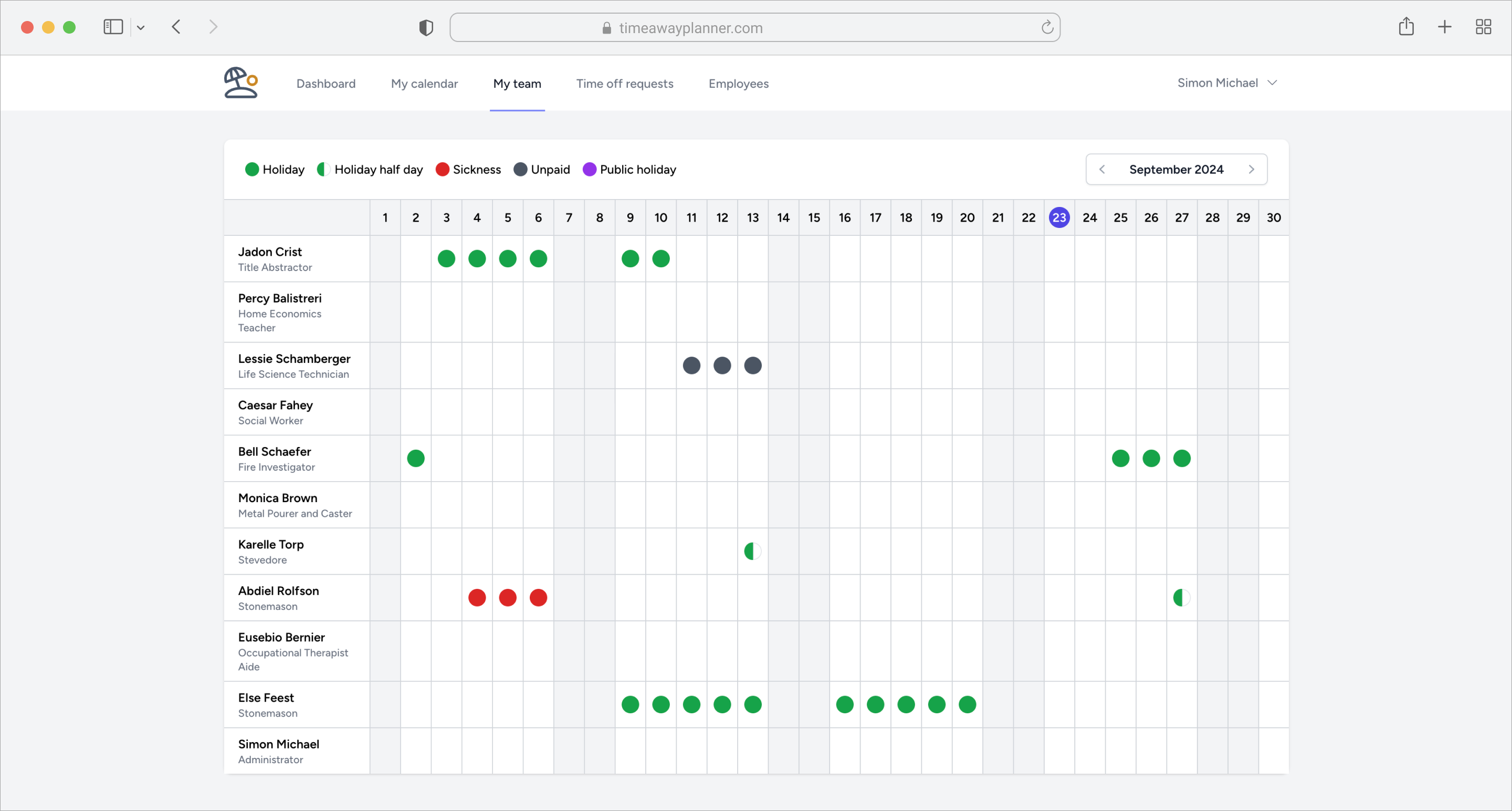Powerful features for streamlined leave management
Discover the tools that make managing employee leave easier, faster, and more efficient.
All-In-One Team Calendar
Time Off Requests
Control with Custom Roles
Flexible & Fully Customizable
Get a clear view of who’s available and plan around team absences with ease.